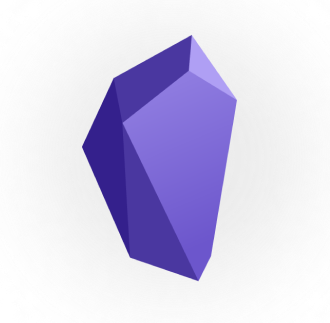The obsidian kanban plugin allows you to create visual drag and drop customizable kanban boards:
![[Pasted image 20220606154440.png]]
Features include:
- Adding dates
- Adding times
- Adding images
- Creating multiple boards
- Creating notes from kanban cards
- Searching a board for values
- Seeing archived kanbans
Creating a kanban
In order to create a kanban, simply right click on whatever folder you want to put your kanban board in, and click the “New Kanban board” button that appears
![[Pasted image 20220606154919.png | 500]]
How to use the Kanban board
When you create a new kanban board, you’ll be prompted to add a new list:
![[Pasted image 20220606155100.png | 500]]
A list is the equivalent of a column that you’ll put your notes/tasks in, simply fill in the text field to name your new list.
Once you’ve created your new list, you’ll see something like this:
![[Pasted image 20220606155320.png | 500]]
Simply click the add a card button to get started.